- 您现在的位置:买卖IC网 > Sheet目录19096 > LD400600 (Red Lion Controls)COUNTER 6 DIGIT 4.0" 120VAC RED
��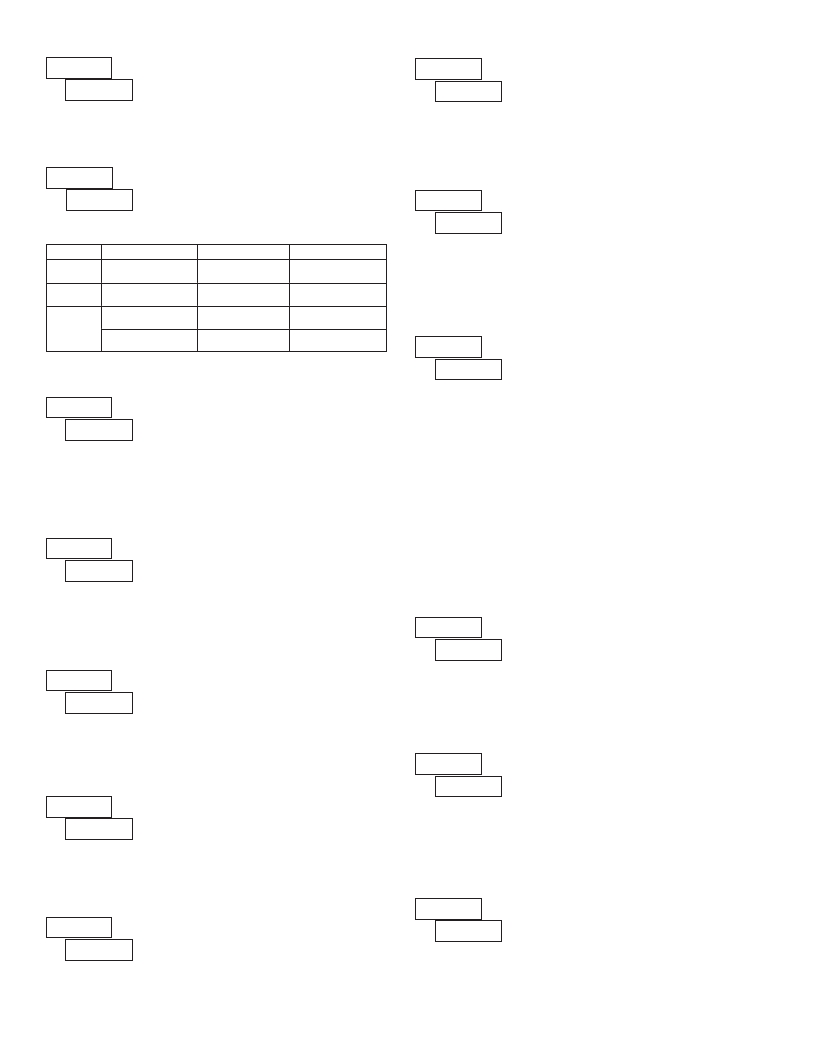 �
�
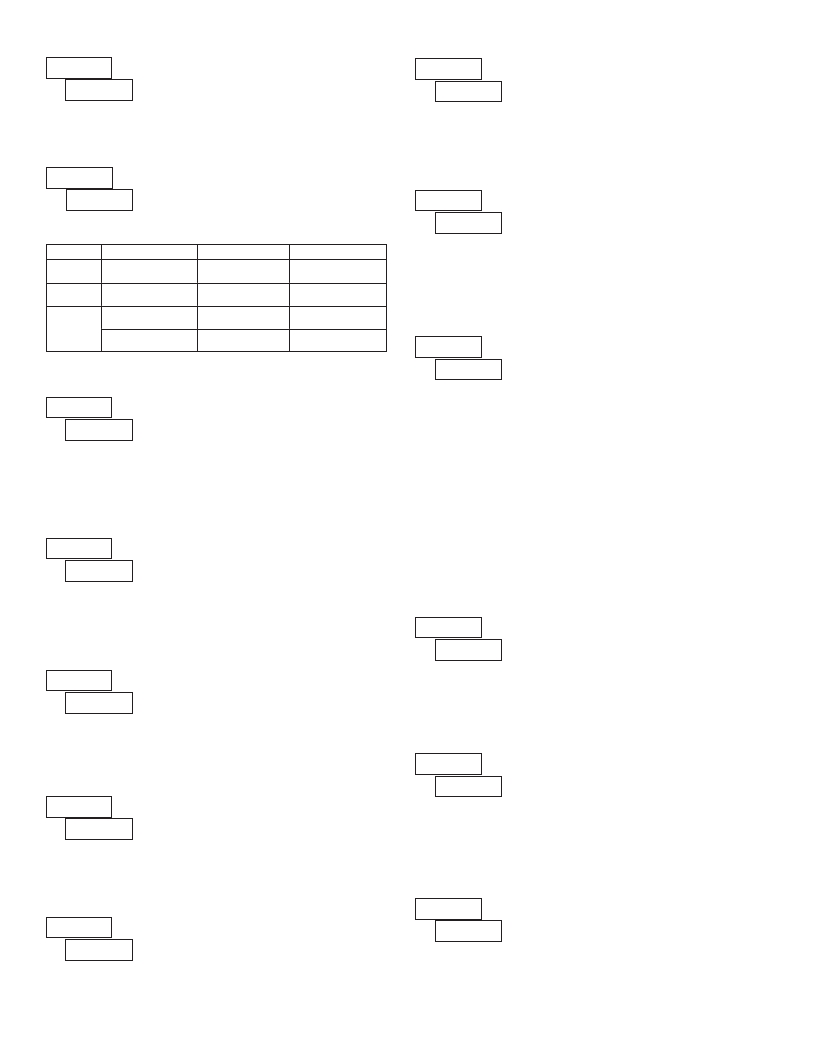 �
�SETPOINT� ASSIGNMENT�
�SETPOINT� BOUNDARY� TYPE�
�?????� ?�
�?� ????� ?�
�????� ?�
�????� ?�
�????�
�??????� ?�
�?� ??????�
�??????� ??????�
�Select� the� display� the� Setpoint� is� to� be� assigned.�
�High� Acting� Boundary� Type� activates� the� output� when� the� assigned� display�
�value� (� ?????� )� equals� or� exceeds� the� Setpoint� value.� Low� Acting� activates� the�
�output� when� the� assigned� display� value� is� less� than� or� equal� to� the� Setpoint.�
�SETPOINT� OUTPUT� ACTION�
�?????� ?�
�?� ?????�
�??????� ?�
�?????�
�?????�
�?????�
�This� parameter� selects� the� action� of� the� Setpoint� output� as� described� in� the�
�chart� below.� Boundary� mode� is� not� applicable� for� Counter� B� assignment.�
�?� ??�
�SETPOINT� STANDBY� OPERATION�
�??� ???�
�SPT� ACTION� DESCRIPTION�
�OUTPUT� ACTIVATES�
�OUTPUT� DEACTIVATES�
�This� parameter� only� applies� to� Low� Acting� Boundary� Type� setpoints.� Select�
�???� to� disable� a� Low� Acting� Setpoint� at� power-up,� until� the� assigned� display�
�?????�
�?????�
�Latched� Output� Mode�
�Timed� Output� Mode�
�When� Count� =�
�Setpoint�
�When� Count� =�
�Setpoint�
�At� Manual� Reset�
�(if� ?????� =� ???� )�
�After� Setpoint�
�Output� Time-Out�
�value� crosses� into� the� output� “off”� area.� Once� in� the� output� “off”� area,� the�
�Setpoint� will� then� function� per� the� description� for� Low� Acting� Boundary� Type.�
�?????�
�Boundary� Mode� When� Count� ??�
�(High� Acting)� Setpoint�
�Boundary� Mode� When� Count� ??�
�(Low� Acting)� Setpoint�
�SETPOINT� OUTPUT� TIME-OUT�
�When� Count�
�<� Setpoint�
�When� Count�
�>� Setpoint�
�??????� ?�
�?� ??�
�COUNTER� AUTO� RESET�
�??� ??????�
�??????�
�??????�
�??????�
�??????� ?�
�?� ??????�
�?????� to� ?� ???????� seconds�
�This� parameter� automatically� resets� the� Setpoint� Assigned� Counter� (A� or� B)�
�each� time� the� Setpoint� value� is� reached.� The� automatic� reset� can� occur� at� output�
�start,� or� output� end� if� the� Setpoint� Output� Action� is� programmed� for� timed�
�output� mode.� The� Reset-to-Count� Load� selections� (“� ????� ”)� only� apply� to�
�This� parameter� is� only� active� if� the� Setpoint� Action� is� set� to� timed� output�
�mode� (� ?????� ).� Enter� the� value� in� seconds� that� the� output� will� be� active,� once�
�the� Setpoint� Value� is� reached.�
�Counter� A� assignment.� This� reset� may� be� different� from� the� Counter� A� Reset�
�Action� selected� in� Module� 1.�
�SELECTION� ACTION�
�??�
�No� Auto� Reset�
�SETPOINT� VALUE�
�??????�
�??????�
�Reset� to� Zero� at� the� Start� of� output� activation�
�Reset� to� Count� Load� value� at� the� Start� of� output� activation�
�?????� ?�
�?� ??????�
�Count� A:�
�Count� B:�
�?� ?????� to� ??????�
�?� to� ?????�
�??????�
�??????�
�Reset� to� Zero� at� the� End� of� output� activation� (timed� out� only)�
�Reset� to� Count� Load� at� the� End� of� output� activation� (timed� out� only)�
�Rate:�
�?� to� ?????�
�??????� ?�
�Enter the desired Setpoint value. To enter a negative setpoint value,�
�increment� digit� 6� to� display� a� “-”� sign� (Counter� A� only).�
�SETPOINT� 1� OUTPUT� OFF� AT� SETPOINT� 2� (SP1� Only)�
�??�
�SETPOINT� OUTPUT� LOGIC�
�?�
�??�
�??????�
�??????�
�?????�
�?�
�?�
�???�
�???�
�???�
�This� parameter� will� deactivate� Setpoint� 1� output� at� the� Start� or� End� of�
�Setpoint� 2� output� (O1� off� at� O2).� The� “� ????� ”� setting� only� applies� if� Setpoint� 2�
�Output� Action� is� programmed� for� timed� output.�
�Normal� (� ???� )� turns� the� output� “on”� when� activated� and� “off”� when�
�?????� ?�
�?�
�??????� ?�
�?�
�??�
�deactivated. Reverse (� ???� ) turns the output “off” when activated and “on”�
�when� deactivated.�
�SETPOINT� ANNUNCIATOR�
�???� ???�
�???�
�Normal� (� ???� )� displays� the� setpoint� annunciator� when� the� corresponding� output�
�SETPOINT� 2� OUTPUT� OFF� AT� SETPOINT� 1� (SP2� Only)�
�??�
�??????�
�??????�
�This� parameter� will� deactivate� Setpoint� 2� output� at� the� Start� or� End� of�
�Setpoint� 1� output� (O2� off� at� O1).� The� “� ????� ”� setting� only� applies� if� Setpoint� 1�
�Output� Action� is� programmed� for� timed� output.�
�is� “on”.� Reverse� (� ???� )� displays� the� setpoint� annunciator� when� the� output� is� “off”.�
�SETPOINT� OUTPUT� RESET� WITH� MANUAL� RESET�
�??????� ?�
�?�
�???�
�?�
�???�
�SETPOINT OUTPUT POWER-UP STATE�
�???�
�??�
�????�
�????� will� restore� the� output� to� the� same� state� it� was� at� before� the� meter� was�
�powered� down.� ??� will� activate� the� output� at� power� up.� ???� will� deactivate� the�
�output� at� power� up.�
�12�
�?????� ?�
�??� ???�
�Selecting� ???� causes� the� Setpoint� output� to� deactivate� (reset)� when� the�
�Setpoint� Assigned� Counter� is� reset.� The� counter� reset� can� occur� by� the� RST� ??�
�key,� User� Input� or� Counter� Reset� at� Power-up.�
�This� output� reset� will� not� occur� when� the� Assigned� Counter� is� reset� by� a�
�Setpoint� generated� Counter� Auto� Reset.�
�发布紧急采购,3分钟左右您将得到回复。
相关PDF资料
5680F3;5
LED T1 DUAL AMBER/GREEN RA PCB
5680F7;1
LED T1 DUAL YLW/RED RA PCB
LD400400
COUNTER 4 DIGIT 4.0" 120VAC RED
ASD3-27.000MHZ-ECT
OSCILLATOR 27.000 MHZ 1.8V SMD
LD2006P0
COUNTER 6 DIGIT DUAL 2.25" RED
LD200600
COUNTER 6 DIGIT 2.25" 120VAC RED
ASD1-33.000MHZ-ECT
OSCILLATOR 33.000 MHZ 3.0V SMD
LD200400
COUNTER 4 DIGIT 2.25" 120VAC RED
相关代理商/技术参数
LD4006P0
功能描述:COUNTER 6 DIGIT DUAL 4.0" RED RoHS:是 类别:工业控制,仪表 >> 计数器 系列:LD 其它有关文件:Declaration of Conformity 标准包装:1 系列:99766 计数速率:25Hz 数字/字母数:5 输入类型:机电式脉冲 输出类型:- 电源电压:24V 显示器类型:十进制拨轮
LD400-AC
制造商:MRV 制造商全称:MRV 功能描述:LambdaDriver Chassis - DWDM/CWDM Platform
LD400-DC
制造商:MRV 制造商全称:MRV 功能描述:LambdaDriver Chassis - DWDM/CWDM Platform
LD400L-2AC
制造商:MRV 制造商全称:MRV 功能描述:LambdaDriver Chassis - DWDM/CWDM Platform
LD400L-2DC
制造商:MRV 制造商全称:MRV 功能描述:LambdaDriver Chassis - DWDM/CWDM Platform
LD400L-AC
制造商:MRV 制造商全称:MRV 功能描述:LambdaDriver Chassis - DWDM/CWDM Platform
LD400L-DC
制造商:MRV 制造商全称:MRV 功能描述:LambdaDriver Chassis - DWDM/CWDM Platform
LD400RN-DC
制造商:MRV 制造商全称:MRV 功能描述:LambdaDriver Chassis - DWDM/CWDM Platform